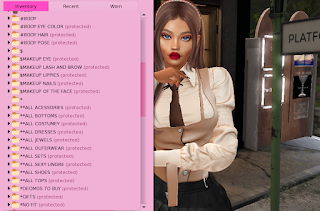Hey Lifey Babes, this is your girl Monique coming to you with Second Life’s hot topics about culture, gossip and style.
I love shopping, especially during the weekend. But after a shopping spree and receiving gifts from secret admirers, inventories start to get super cluttered and confusing. But don’t worry, I’m here to help. Here are my 6 top tips for organizing your inventory.
1. CREATE CATEGORIES FOR EVERYTHING YOU BUY BEFORE YOU SHOP
Before I start any shopping trip, I always make sure I have all of my folders created so when I start to organize everything, they already have a home. All I have to do is drag my new folders to their home and things already are in order.
Here are a few of my categories for everything in my closet!
2. USE SYMBOLS TO SEPARATE CATEGORIES
I like using symbols to separate my categories. These symbols create groupings and things become much easier to find and organize.
The “#” is for anything to do with my body parts.
The “$” symbol for all of my beauty products.
The “**” symbol for all of my clothing items.
3. DELETE DEMOS IN THE RECENT TAB IMMEDIATELY
When shopping on SL, the number one rule before buying any outfit is to always try the Demo.
Whether you buy the outfit or not, it is easy for the demos to mix in with regular purchased objects and it creates a jumbled mess.
The Tip: Every time you change back into your regular outfit, go to the “Recent” tab on your Inventory, right click and “Delete” the Demos immediately. This good habit will save you time when you have to organize objects you actually want to keep.
4. UNPACKING THE HAULS WHILE THEY ARE STILL FRESH
There are two great ways you can unpack your hauls.
The first one is to unpack your objects as soon as you buy them. But my favorite way is to unpack everything right after the end of my shopping spree or at least the next time I log on.
This way what I bought is fresh in my mind of what the object looks like. Usually, if I wait too long to organize the objects, I forget what I bought and I will have to add it to my body to see what it is. This creates an annoying extra step for organization. So, the fresher it is in your mind, the easier it is to organize.
4. OPENING A SECOND INVENTORY WINDOW TO GET THINGS IN ORDER
I was so happy when I found out this amazing tip. What I do is use multiple inventory windows at once.
You go to the bottom left of your inventory window, hit the gear symbol and the top of the tab it will say “New Inventory Window”. Now you will have two identical inventory windows. I use this feature for mainly two things:
The first is when unpacking my purchases, I use the first window to look at my unpacked “Objects” list while I use the second inventory window to look at everything on my “Recent” tab. As I unpack, I make sure everything I unpack corresponds with my Recent Tab. It works great !
This is useful because it makes sure in the rush of unpacking, everything you spent your good hard Lindens on gets is ready to use.
My second favorite function of the double open inventory windows trick is when there is a long list of unpacked items, sometimes when moving folders objects around they go into the wrong folder. It is much easier to move items from one inventory tab to the other.
5. GIVING FOLDERS A MEMORABLE NICKNAME
An inventory is something very personal. My final tip is never be afraid to give objects in your inventory a nickname folder so you can quickly recall what something looks like.
Here is an example:
This hair is from FAGA called Daria, but I won't easily remember what the hairstyle looks like based on its original name. Instead, I call it “Cerci Low Westeros” because in the popular show Game of Thrones, the actress Leah Headley wears it often in the first few seasons for her character Cerci. So as soon as I read that folder, I know exactly what it is. You can use this trick for almost anything, and it works!

6. MAKING THE MOST OF YOUR TIME
Here is my final tip and maybe the most important one. Inventory organization does not have to be done all at once, but rather it can become a filler of time. I will explain what I mean.
Most come on Second Life to connect with people and to have fun, but there can be time gaps in between those fun times and that’s when you tackle your inventory.
Let’s look at a few common scenarios:
You and your friend are typing, but suddenly they type “BRB” in the chat. You are waiting for a teleport to the latest event, but it’s taking a little while. The person talking in voice is boring you to tears or they are just super annoying.
These are all excellent examples of scenarios where you can click into your inventory and organize a few items. You may only get one or two done, but keep up with this good habit and before you know it your inventory will be perfectly organized. Plus, it is less overwhelming just to do a few things at a time.
CONCLUSION
Inventories can get confusing and overwhelming, but hopefully some of my tips will be helpful.