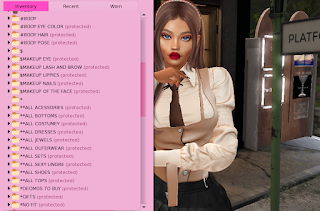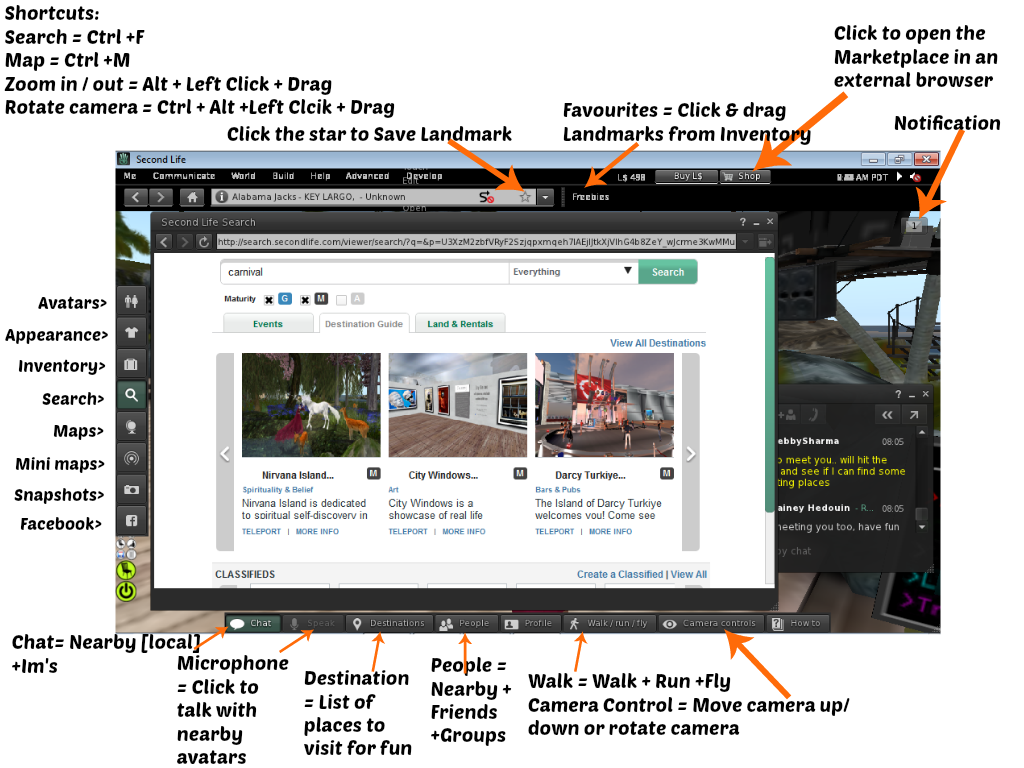Second Life is a fascinating platform with many opportunities that fit every lifestyle. From visiting faraway places, to shopping at your favorite boutique, every new adventure is just a click away. One of these many opportunities is the chance for inworld employment. Not only does this fulfill our need to be more active in our virtual community, it gives us a chance to earn currency like we would working in real life. But, how do we obtain a job in Second Life, and more importantly, what are some tips for keeping it? Read this guide to find out!
Finding a Job
Second Life Forums
There are plenty of places we can look when searching for employment in Second Life. Once you have determined your desired field of work, you can start by checking the Second life forums: (located on secondlife.com under the community tab.) Once you find the forums tab, scroll down and you will see a section called: “Commerce Forum”. Under this section, you will see another subsection titled: “Inworld Employment.” You can then click on the link to find several potential employers for various jobs. Make sure to read the entire listing carefully before applying for any job. This will allow you to ensure that you are applying correctly. This will give you a much better chance at landing an interview!
Job Agencies
If forums are not your thing, or you prefer a more realistic experience, there are job agencies in Second Life as well. You can visit any of these agencies to find out what employment opportunities are available. After exploring several, I found that Top Job Agency was the place with the most active employment boards.
Upon entering Top Job Agency, you will find a multitude of ad boards advertising work that is currently available. Simply click on the ad for the job you wish to apply for, and you will receive a folder with notes and instructions for applying. You can then follow the instructions provided to submit your applications. The Jobs are divided by category.
If you need more options,other great places to look for virtual jobs are: employment groups, and Facebook and Twitter groups as well. There are an extensive number of clubs, stores, and real estate companies that have a Facebook page or Twitter feed. You can then follow these feeds to the main website for these creators. Many of them have applications that you can fill out right on the main page.
Punctuality and Dressing for Success
After finding our dream job listing, it is time to get serious. After submitting your application, it is important to dress for the job we want. Take time to think about what you might be required to wear based on the job you are applying for. Choose outfits that suit those needs. Make sure that if the job requires business attire, that you don’t show up in a t-shirt, as this may give any potential employers the wrong first impression!
Another important thing to remember is: always be punctual. Show up at least 15 minutes early for any interviews, or the beginning of any shifts. This shows your eagerness to obtain or keep your job. It allows your employer to see that you are dedicated to your workplace, and will allow you to open yourself up for potential advancements or promotions.
Proper Conduct
Once we land a job in Second Life, we want to make sure that we keep it! To do so, we must follow a few simple rules to make sure that we are the best employee we can be. They are as follows:
Be a team player
While most employers do understand that work-life balance is important, it is also important that you are dedicated to them as well. Be willing to listen to any ideas your teammates or supervisors may have. Be prepared to work together alongside others, and to be receptive to change and new ways to work in a group.
Respect Others
Remember, a little respect goes a long way. Be sure to be courteous and kind to your employer, all other team members, and any clients you may have. Being courteous and showing respect to others is crucial in any job setting. It allows us to get along with our coworkers, superiors, and clients, and will make for a positive work experience. Afterall, a happy client is a client for life! Also, in showing respect, your coworkers will always have a fun and positive workplace experience!
Focus, Dedication, and Clarity
There are a few final things to remember when working any job. First and foremost, real life does come first. If something does come up, make sure to contact your employer ahead of time, so they may cover your shift and the company can continue to run smoothly. This is both respectful and responsible.
Secondly, make sure to stay focused while on the Job. Avoid outside distractions and all private DMS to friends (unless it is necessary or an emergency.) Be present, and stay present.
The Third and final thing to remember is: be clear with your employer. Make sure that you state your intentions before hire, and continue to maintain frequent communication throughout your employment. Be sure to provide your availability and communicate your desires so that there is no confusion as to when you are able to work, and what the expectations are.
Even though getting a job and keeping it can seem intimidating, working in Second Life should be fun and rewarding. Remember, like any job in real life, you should do what you love, and love what you do. There is something for everyone here, and the opportunity to dream big is yours for the taking. So get out there and find your passion!
IMPORTANT URLS:
Second Life employment forum: Inworld Employment - Second Life Community
Top Job Agency: http://maps.secondlife.com/secondlife/Zxio/188/152/1256